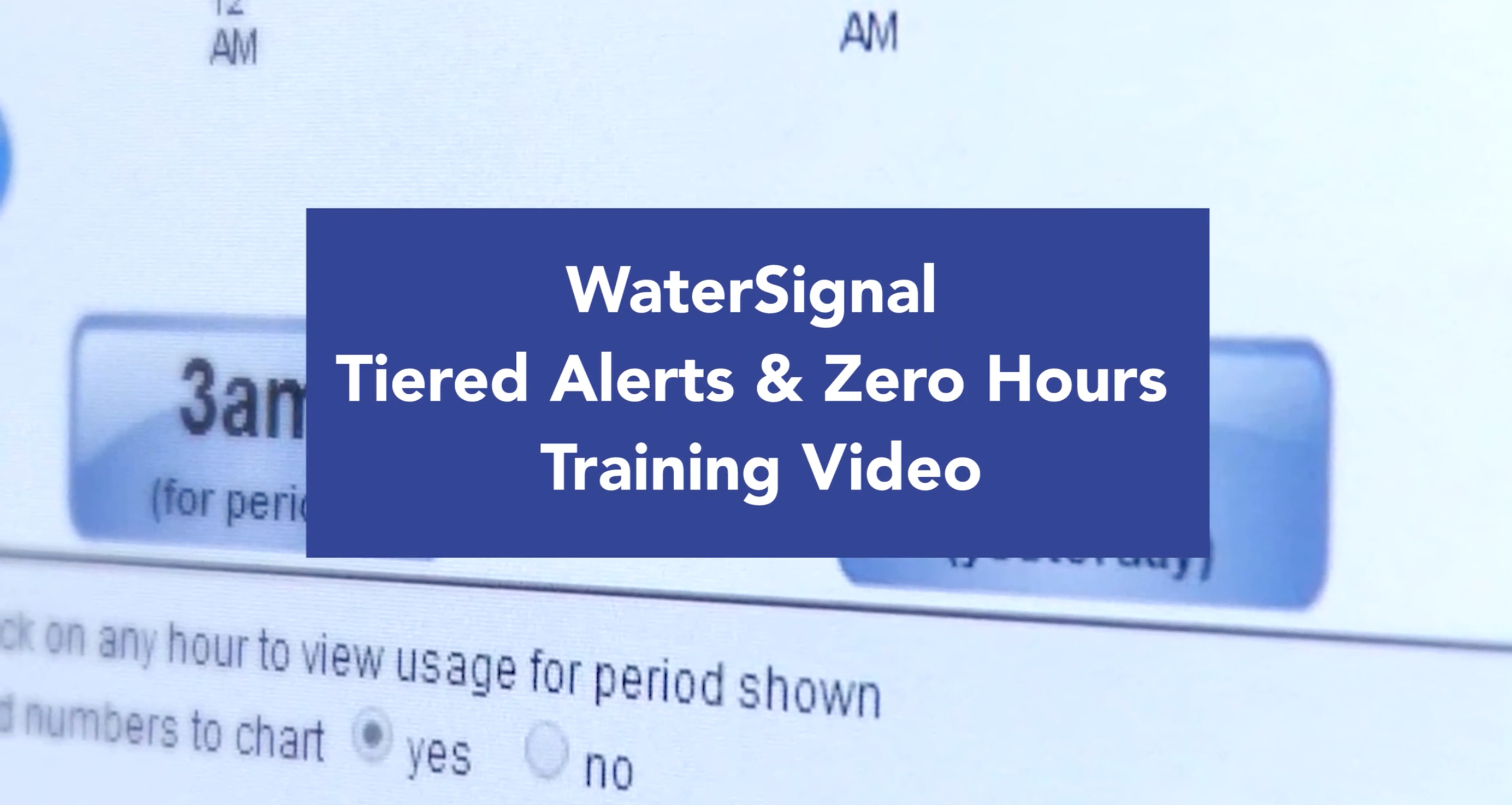Setting tiered alerts can be a great way to segment your property’s usage and allow you to have greater control over your water use. Check out the video below to see just how easy it is to set tiered alerts and save more water.
Video Transcription:
Hello and welcome to another WaterSignal Academy video. Today we’re going to discuss zero hours and setting tiered alerts for commercial properties. Unlike multifamily communities, commercial properties have a set schedule of hours where the building is in use. When not in use, there should be little to no usage, what we like to call zero hours.
On the commercial property dashboard, low gallons per hour is isolated to ensure that your buildings usage is dropping to zero when not in use. Here you can see that all the meters at Urban Office 2 have a low gallon per hour of zero. It’s important to take note if your commercial property is getting its usage down to zero gallons per hour for the period. This quick check on the dashboard will assure you that there are no long term continuous slow leaks in the system.
Tiered alerts are an advantageous way to set alerts around normal building operating hours. They can help catch those smaller, slower moving leaks when the building is not in use. These alerts are also a faster way of letting you know when your off-hour leak events occur allowing you to act sooner and save more on water waste. Setting tiered alerts around your buildings usage is a simple process. Let’s make some adjustments to the alerts for Urban Office 2 to show just how easy it is. You can access alert settings at the bottom of any of the usage charts inside the dashboard by selecting the red alert settings icon.
With the alert settings page open, you will not have access to the alert settings for all of the meters on the property. Here you can adjust your alert levels or add additional alert recipients. To change from normal alert settings to tiered alerts, simply select the tiered alerts button on any of the meters you would like to change.
To tier your alerts for your buildings, you should first look at the daily consumption of your building to see when the building is utilizing water and when it is not. You can do so by simply selecting one of the blue bars from your Month To Date (MTD) consumption screen, allowing you to drill down to that day’s usage.
When looking at the average weekday consumption chart from Urban Office 2, you’ll notice that the bulk of the day’s water use is from 6am to 9pm. This time period will be your “Day” setting on the tiered alerts. The Day setting should be a higher hourly alert level to account for tenant use throughout the work day. Outside the day hours, you should set your hourly alert levels much lower as there should be little to no water use after hours.
For the “Weekend” tiers, you’ll want to set your alert levels lower than your weekday operational consumption. This way if something were to happen on the property over the weekend, your team would be notified much sooner.
Setting tiered alerts can be a great way to segment your property’s usage and allow you to have greater control over your water use. If you’d like assistance in setting tiered alerts for your property, please reach out to your WaterSignal representative.